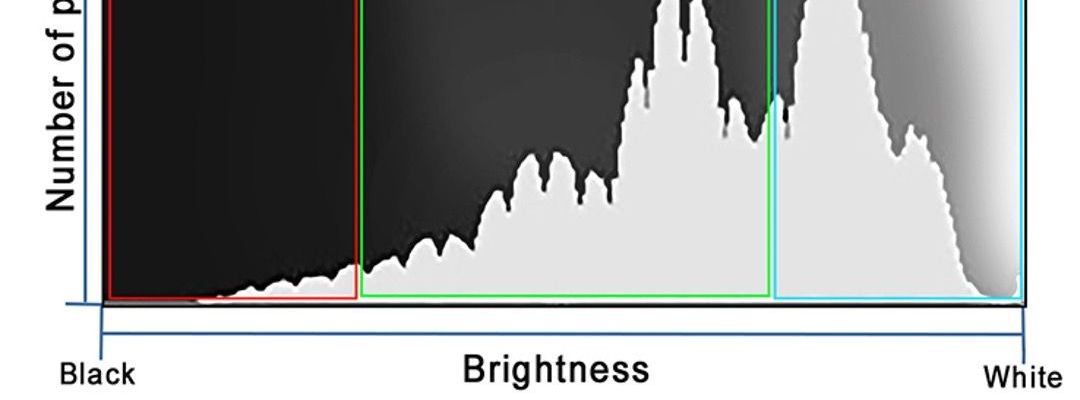Why do my printed photos look different...Monitor Calibration
Monitor Calibration

Monitor calibration is the process of adjusting the colors on your computer monitor to match a common standard like SRBG or ADOBE RGB which professional labs use.
This is done using a device called a colorimeter (Calibrite Display SL), which measures the color output of your monitor and works with computer software to maintain accurate colors in your images.
The need for monitor calibration arises from the fact that different screens
display images differently. The internal components and settings of each
screen can vary, resulting in differences in how images appear on different
screens. This can lead to variations in color, contrast, and sharpness, making
it difficult to determine the true representation of an image.
By calibrating your monitor, you can achieve consistency in how images are
displayed across different screens. This is particularly important for photographers
who rely on accurate color representation. Calibrating your monitor ensures
that what you see on your screen is more likely to match what others see on
their screens, as well as what you will get in prints.
Again, good photo labs are also calibrated to the same standard, ensuring that the
colors you see on your monitor are accurately reproduced in printed materials.
This helps maintain consistency between digital and physical outputs. We have found that both Walgreens and
Snapfish do not accurately balance their machines.
If you are a photographer, videographer, or anyone whose earnings depend on
accurate colors, investing in a monitor calibration kit is highly
recommended. These kits typically include a spectrophotometer or
colorimeter, software, and instructions to help you calibrate your monitor.
The monitor calibration process begins with installing the software on your
computer. You then connect the colorimeter to your computer via a USB port and
hang it on your monitor. The colorimeter takes readings of your monitor's
output to measure color, gamma, brightness, contrast, and other parameters.
Using these readings, the software removes any color casts and optimizes your
settings. The corrected settings are stored and loaded each time your system
reboots. If your monitor supports look-up-tables, the profiles can be stored
directly in the monitor. Photo editing software like Adobe Lightroom and
Photoshop also utilize the corrected profile to provide the most accurate color
display possible.
The entire calibration process typically takes around six minutes, but it's
important to follow the instructions provided with your monitor calibration
kit. In addition to the specific instructions, here are some general best
practices for monitor calibration:
- Ensure your monitor is in a location free of direct light that could affect the
results
- Allow your monitor to warm up for 15-30 minutes before starting the calibration
process.
- Check for any software updates for your computer before beginning.
Calibrate your monitor regularly for the best results. Most monitor calibration
companies recommend monthly calibration. Consider setting a reminder on your
phone to help you remember.
When it comes to choosing a monitor for photography and color-dependent work, it's
important not to skimp on quality. Invest in a monitor specifically designed
for such tasks. Research photography monitors and read reviews from other
photographers to find the best options. It's worth noting that most print labs
recommend against doing color-sensitive work on laptop screens, as they are
often unreliable in terms of color reproduction. Even after calibrating a
laptop screen, it may still not provide accurate colors. Consider using an
external monitor for photo editing instead. If you frequently encounter issues
with color accuracy on your laptop, it may be worth investing in a better
monitor.
Last, where you do your editing can make a huge difference. We recommend that you try to edit your images in the same room with the same light each time. As you will find out…lighting in the room (the color of the lamps and window light) can have a big impact on color reproduction.
The Photo Pros balances their machines and monitors and light in our store a balanced for daylight. When viewing your prints at home they may look different.
If you have any questions, please contact us! 314-567-3456